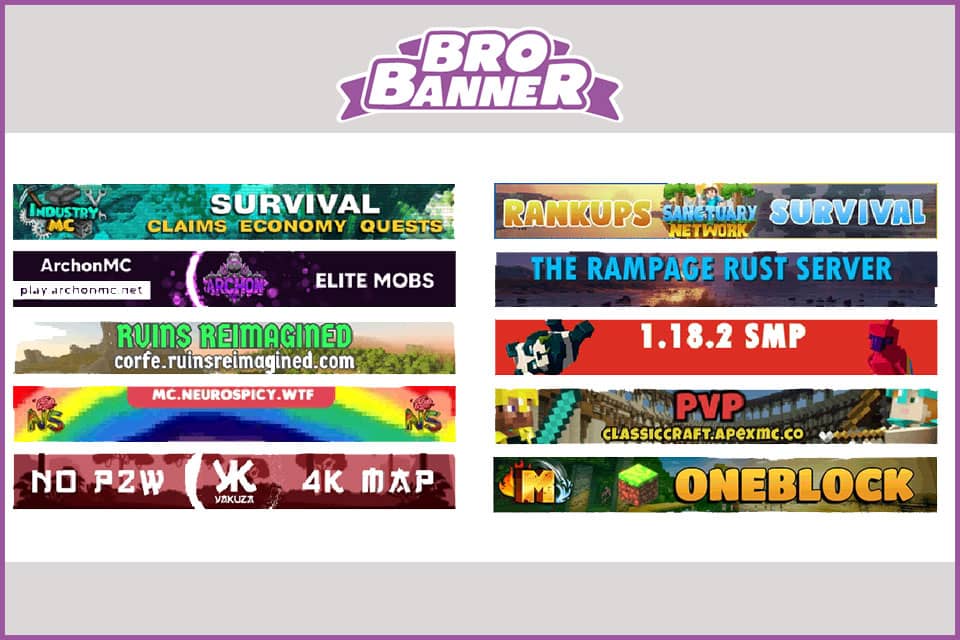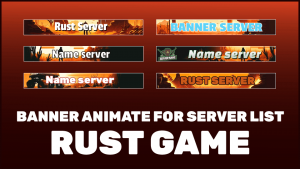Animated banners can be an effective way to promote your server on Minecraft server listings. These banners attract players’ attention and entice them to visit your server. Here are some steps to get an animated banner for your server.
Step 1: Define your needs
Before starting to create your animated banner, it is important to define the needs of your server. Think about the information you want to include in your banner, such as your server name, game type, and unique server characteristics. This will help you create a banner that reflects the essence of your server and will grab players’ attention.
Step 2: Find a banner maker
There are many banner makers on the internet that can help you create a quality animated banner for your server. You can find freelance designers on freelance platforms, or use online tools to create your own banner. Be sure to check the creators’ portfolios and reviews to make sure they can create a banner that will meet your needs.
Step 3: Create the banner
Once you have found a banner maker, you can start creating your animated banner. Be sure to clearly communicate your needs and ideas to the creator to ensure they understand what you want. Keep in mind that the banner must be 468×60 pixels in size to be used on Minecraft list servers.
Step 4: Download the banner
Once your animated banner is complete, you can upload it and use it to promote your server on Minecraft server lists. Don’t forget to check that the banner is optimized for the web for good viewing, and add it to all your links for ease of use.
By following these steps, you will be able to get a quality animated banner for your server that will grab players’ attention and encourage them to visit your server. Remember that the banner should reflect the essence of your server.